Create a Proof of Concept, Prototype, MVP, or Solution
Buy Budget. Buy Time. Get Funded. Develop Agile Solutions.
Starting with true custom development isn’t always necessary or doesn’t make sense depending on several factors. In these situations, WordPress can provide an adequate solution or functional alternative to complete custom development. WordPress is a super customizable, robust platform making it easy for organizations to go from concept to proof of thought or even a solution when the core functionality of the application they want to develop is standard.
But be willing to compromise.
QAT Global can deliver WordPress solutions with a high percentage of the functionality you are looking for. This is where being willing to compromise comes in. That last percentage of functionality may require custom development, or it may require some level of compromise.
Types of Solutions WordPress is Best Suited For
When NOT to Use WordPress
In some cases, WordPress is not a solution that will best fit your business needs.
- Your App Needs to Be Highly Real-Time
- You Plan to Sell or License Your Site’s Technology
- If You Don’t Want to Manage Processes or Steps in the Backend of WordPress Manually
- Another Platform is Available That Will Get You “There” Faster
- If You’re Not Willing to Make Any Compromises on Functionality
Why Creative Hive Labs @ QAT Global
We have been doing WordPress development since 2009. With over a decade of experience in the development of WordPress, we have extensive WordPress core, integration, theme, and plugin expertise. We put this expertise to use daily, developing content management systems (CMS), innovative web applications, progressive web applications (PWAs), and prototypes that offer accelerated application development for various business needs.
As professionals in custom software development for enterprise organizations, Creative Hive Labs is uniquely positioned to help you:
- Design a path for the future development of your solution to meet your growth needs.
- Strategically decide on whether custom development or WordPress is best for your project.
- Transition your WordPress solution into a complete custom development project.
When you’re ready for a truly custom web development solution, you can seamlessly transition to working with the custom software development team at QAT Global. Since Creative Hive Labs is a division of QAT Global, we are able to provide a single-company path from WordPress-based solutions to full custom development. This provides customers with a strong advantage as their needs evolve, they gain market traction, or they gain additional startup funding, since the team that helped them get to that point will also be there to help them as they grow their solution.
Why WordPress
1
Fast Development
- Core WordPress functionality
- Extensive development support ecosystem
- Existing free and paid plugins
- Diverse free & commercial themes
- Integration capabilities
2
Flexible
- Quickly add new functionality
- Multisite and multilingual functionality
- Web and mobile apps
- Headless capabilities
- Scalable
- Customizable
3
Easily Updated
- Content
- Labels
- Menus
- Design elements
- Non-technical users can make updates
- Core
- Plugins & theme
4
Affordable
- Free WordPress core
- Overall lower development costs
- Low-cost hosting options
- Opensource & vendor-neutral
- Large assortment of free/low-cost plugins and themes
Technical Benefits of Using WordPress for Enterprise Solutions
The WordPress Ecosystem
The WordPress platform, by default, is well-optimized; however, to ensure optimal performance and quality, it still requires a specialized enterprise hosting environment. Managed WordPress hosting solutions provide automated backups, highly functional server setups, security arrangements, and caching layers.
WordPress REST API
WordPress REST API allows WordPress to be utilized as an application framework. Developers can use the API to set the front-end apart from the core software to create desktop and mobile applications creating entirely customized websites that look nothing like a WordPress site.
The WordPress API is a JSON API and was created to work well with Javascript and other languages such as Python, Ruby, and more. You can create, update, display, read, and delete data using the API, use modern JavaScript frameworks, and go beyond PHP when creating front-ends in WordPress.
Managing Upgrades and Updates
Managing upgrades and updates can be tedious, depending on the number of third-party services or plugins you have installed and the WordPress site’s complexity. Security fixes, minor updates, update automatically periodically and often do not cause any functional issues. More extensive version updates focused on functionality can be more complex, depending on your particular setup. Several things should be done with enterprise solutions to minimize potential upgrade issues:
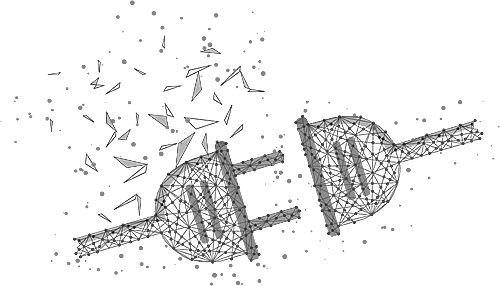
Common WordPress Myths
Open Source is a Con
In some corporate world sectors, people think open source software is unreliable at the enterprise level. That is inaccurate. Linux, a family of open-source operating systems, is increasing its presence within enterprise organizations and supplying power to the vast majority of the web. Large firms such as Google and Facebook have open-source at the center of their technology stacks.
WordPress’ status as an open-source design should not hold you back. Its dedication to the GPL is a significant benefit. It allows the software to thrive and equips businesses with a robust platform to deliver individualized services.
WordPress is Not Secure
Enterprise businesses are often worried about the security capabilities of WordPress. With the current online security environment, these concerns are both well-justified and rational. However, the core WordPress software is seldom the reason for a security breach.
Thanks to a security team of 25 experts, WordPress has become highly secure. The team is making the best practice steps for locking down the platform well-known and has prioritized security releases. Security-conscious organizations, including large enterprise organizations and governments, have moved to WordPress.
The majority of security problems reported with WordPress website projects are related to:
- The WordPress Theme
- Files accessible to the public that may hold sensitive data (robots.txt, .htaccess, sitemaps)
- Password regulations (length, complexity, expiration times)
- Insecure decisions about user uploads
- Custom directories and files serving data within the WordPress core folder
- The hosting environment/configuration
- Lack of user account rules (limited roles and capabilities, logging in with 2-factor authentication, session timeouts)
- WordPress plugin
- MySQL, Apache, PHP, or other services ran on the Linux container

